| |
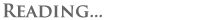
 Get Longitude and Latitude from google map
Get Longitude and Latitude from google map
Published
2009-06-04 |
Hotels | Rating: (
27 ) (
27 ) |
|
Finding the latitude/longitude of your location
- Visit http://maps.google.com.
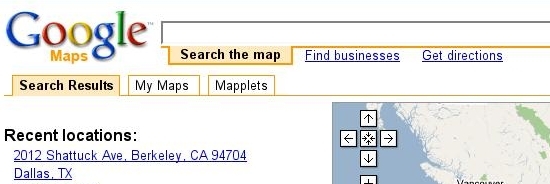
- Enter the address of your location in the text box, and press the 'Search Maps' button. If your address is found, a marker is placed at the location. If your search criteria produces multiple matches, then you're asked to select the best match.
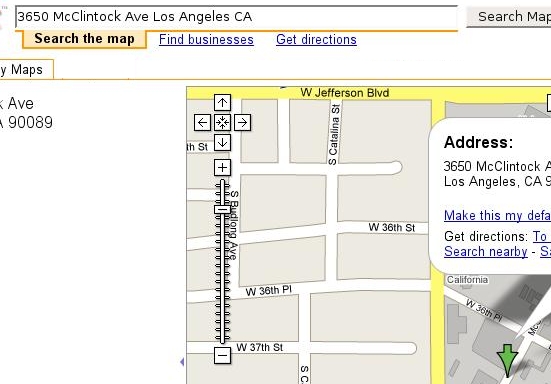
- Geocoding an address is not an exact science, and sometimes Google Maps will not get the exact location of an address — the green marker may show up in the middle of the street, slightly down the road, etc. All you need to do is double-click on the map exactly where you'd like the coordinates for. The map should re-center itself on the double-clicked location.
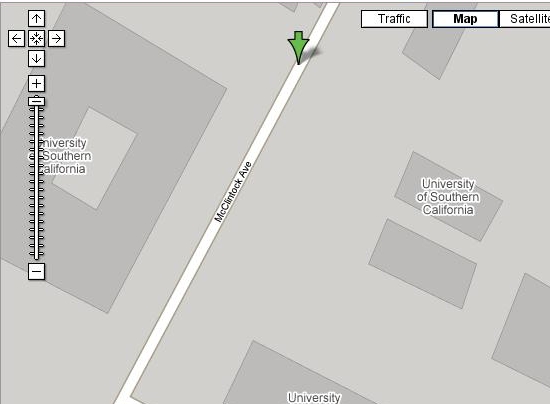
- Once you're happy with the location of the map center, it's time to retrieve the coordinates. Click on 'Link to this page' and a box will pop up with a URL that looks something like:
http://maps.google.com/maps?f=q&hl=en&q=3650+McClintock+Ave+Los+Angeles+CA&sll=34.019963,-118.290047&sspn=0.00482,0.006856&ie=UTF8&ll=34.019968,-118.289988&spn=0.001205,0.001714&t=k&z=19&om=1
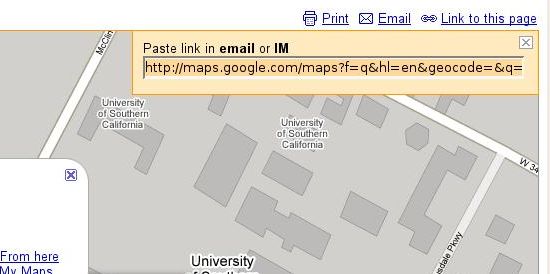
- In that long URL of gobbledygook is the morsel of information we're looking for: the latitude and longitude of the map center. Find the
ll parameter, and copy the two numbers that come after it. In my case, my address is at: 34.019968,-118.289988.
|
| |
| Author |
| Source : Google.com |
| |
| |
| |
|
| |
|
| |
| |
|
|
|
